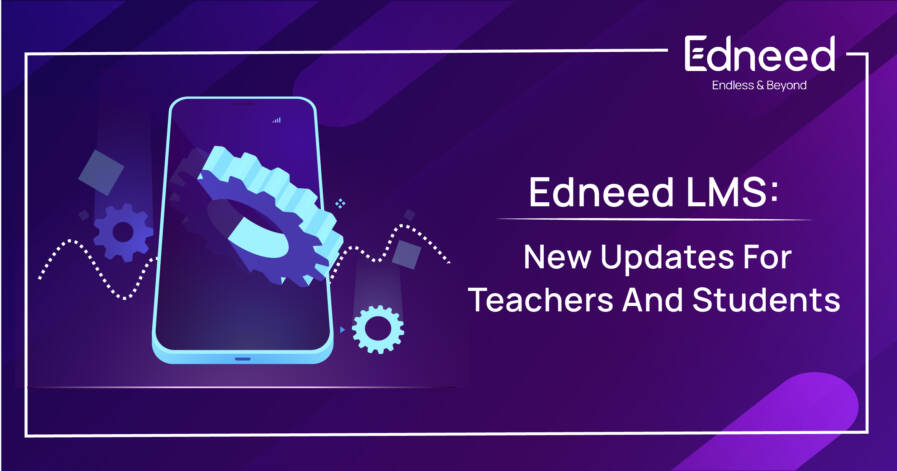
Edneed LMS: New Updates For Teachers And Students
Overview
We are constantly guiding you through our product. For every vertical that we provide services for, you can get a blog regarding that. Since our product is constantly growing, we feel it our responsibility to keep you updated with the new changes. So, here we are back again with a blog to give you a glimpse of the recent updates in our Learning Management System.
As you already know, Edneed LMS provides a separate dashboard to every important person for an institute, i.e The admin, the teachers, and the students. These dashboards consist of different buttons suited to their needs.
Different Dashboard Edneed Provides to Its Users
Let’s have a look at dashboards of every type of user, and the changes that happened with the recent updates.
- Admin’s Dashboard

If you are an institute owner and using the Edneed platform, you will choose the admin role for yourself. And, earlier on the admin dashboard, there were only 4 options, 1. Website 2. Classroom 3. Teachers and 4. Students. We have discussed briefly these buttons in our previous blogs.
You can check them from here: How To Create The Classrooms In Edneed LMS
With the latest release, we have added a new button in the admin’s dashboard, i.e Study Material. Also, the online Exam is now available in the classroom button of the Institute Admin Dashboard.
The admin can view the exams scheduled for each and every class in their institute by simply navigating to the specific classroom and viewing the list of online exams.
- Teacher’s Dashboard
Just like the admin dashboard, we have already guided you through the teacher’s dashboard.
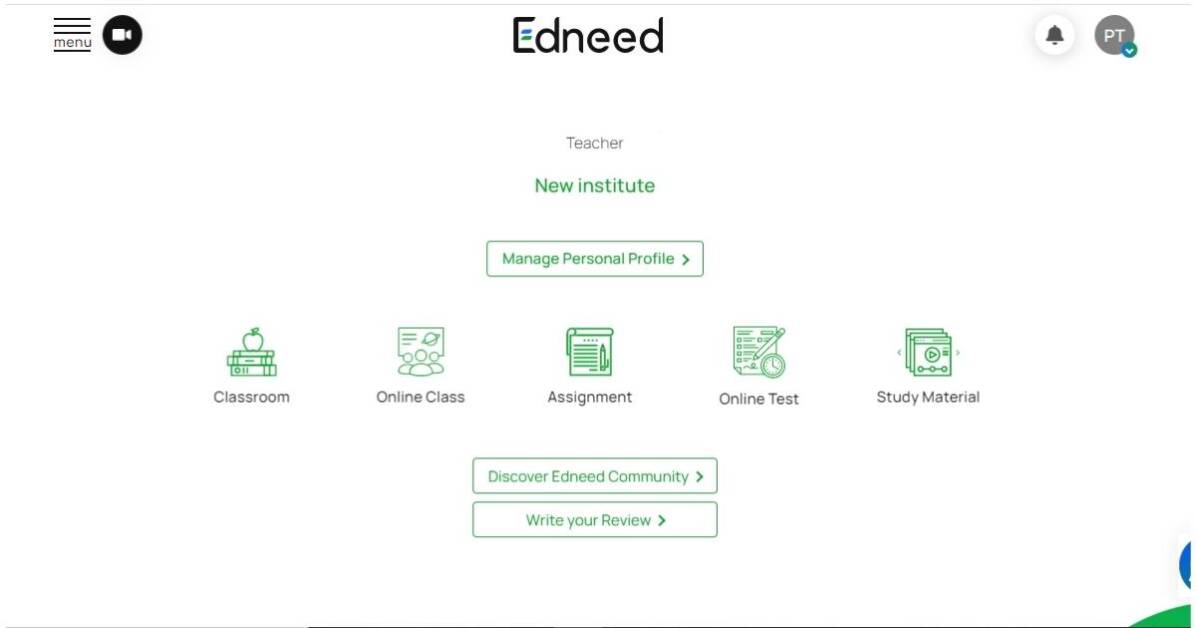
- You can get a better idea for it by reading this blog: Edneed LMS: A Complete Overview Of Teacher’s Dashboard
However, with this new release “The Study Material” and “The Classroom” button has been also added to the teacher’s dashboard. From the study material button, teachers can create study material for every class they’re assigned. And with the classroom button, the teacher can see everything related to their assigned classes.
The other new features that’s been unveiled are restriction modes for Online Test. Restriction modes are to make sure that online tests are being taken under complete control of the teacher. We have set 3 different modes for online tests.
- No restriction mode
- Moderate mode
- Strict mode
We will be elaborating the teachers dashboard again in our upcoming blogs consisting of all its features and tabs to make sure you understand the product in a better way.
- Student’s Dashboard
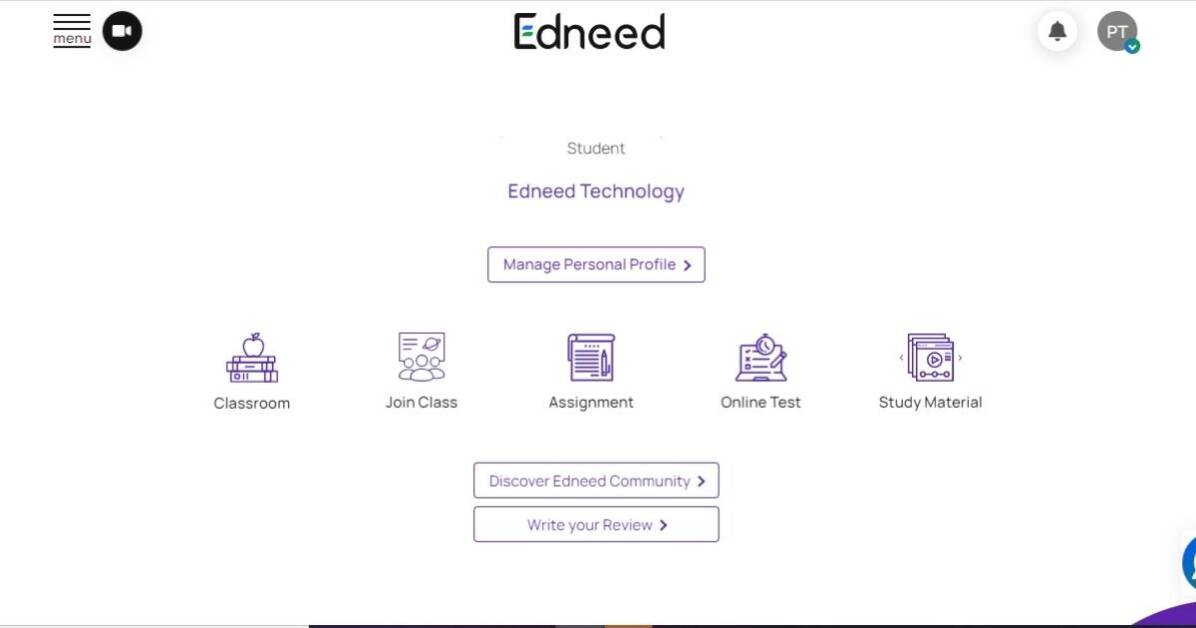
Since every pre existing and newly rolled features are for using by ever user. Hence, the same kind of buttons has been added for the students dashboard as well. Though, these buttons will act different from the other two roles.
However, here is a glimpse of how the restriction modes work for students.
- No restriction Mode: In this mode, students will be allowed to minimize the test window and can switch between the tabs.
- Moderate mode: In this mode, a student will have a maximum of five attempts to switch or minimize his exam window. Each time, a notification will appear on the respective teacher’s dashboard. After five attempts, the exam will be automatically submitted.
- Strict Mode: Students will not be allowed to switch between the tabs. Students will be given first and last warning after the attempt of switching the tab. Repeating the process auto-submits the exam.
Idea Behind These Two Features
Every feature is deeply rooted to make the system better to use. Same way, we have added these features to ease the work of teachers and students.
- Study Material
We understand that schools need to provide their students with the study material. It helps them in coping up with the class. Having study material available to students’ hand also helps them in learning at their own pace and time.
- Restriction Mode for Online Test
When schools has partially or fully shifted toward digital mode, the online classes had replaced the traditional mode of classroom. However, it also important to evaluate the students to track their academic process thorughout the year. Online tests are being consider to evaluate the students these days.
Though, there were numerous problems like students using unfair means during the online tests. To overcome such issues, we have included these restriction modes to our learning management system.
Conclusion
We understand the concern of educational institutes and try to resolve them with our one-stop digital solutions. The most recent update in Edneed LMS enables schools and institutes to add the study material for their students. And various restriction modes in the online test modules to evaluate their students in a more transparent way. Edneed is keen to provide the best possible solution for every institute.
